1) Select the search results you would like to export to EndNote by clicking the numbered boxes. For example, three references have been selected below:

2) Click on the button with the quotation mark (located above your list of results if you export multiple results or located next to the result you want to export).

3) Select the EndNote button at the bottom of the window that opened. Scroll down and click on the Continue button.
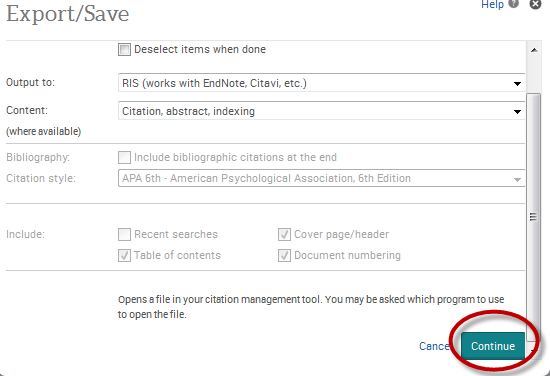
4) Your browser will need to send the file to EndNote. Different browsers will react differently at this point. Click on your browser below for instructions on how to proceed.
- Firefox on Windows
- Firefox of Mac
- Internet Explorer on Windows
- Google Chrome on Mac
- Google Chrome on Windows
- Safari on Mac